The art of composing an email seems simple – greet the person, write your message, and sign off. But there is so much more to a professional email than those three components. Believe it or not, your writing voice and etiquette are of the utmost importance, more so than the actual message itself. If you’re anything like us, you get flutters of anxiety each time you have to email your boss about a problem in the office, send bad news to a client, or deliver an important message to a coworker – just because you don’t know how to word your message. Well today we are going to share a few tips that will ease and, hopefully, get rid of that pesky email anxiety!
1. Don’t forget the subject // Whether you’re emailing your boss, a client, or a coworker, always always add a subject! It’s good to get in the habit of being as specific as you can, while still keeping it short. And if you’ve got a thread going, make sure to change the subject if the subject of those emails changes. You never know how many emails people get per day, and in order to make yours stand out, you have to have a subject with a purpose!
2. Be careful with your greeting // You’ll want to start off your email with a “Dear”, “Hello”, or “Good Morning.” Unless you’re emailing with someone you know well, stay away from “Hey.” It comes across as lazy, too casual, and unprofessional to employers, clients, or coworkers. If you’re emailing someone you already know (like your boss), call them by their name (ex: Dear Justin, or Dear Mr. Timberlake). If you’re emailing someone you don’t know, (such a possible client, person in HR, etc.) and don’t know what to call them, you have to be careful with how you address them. Depending on the situation, you could either address them by their first name, or their title plus last name. For example, if someone’s name is Justin Timberlake, you don’t know if that person is a man or a woman, so just stick with “Justin” to be safe.
3. Start out with a motivation statement // Why are you writing? The overall goal of writing an email is getting an important message across. So, start everything off with a simple sentence that states why you’re writing. You want to give that person motivation to read your email. For example, if you’re writing to your boss regarding a meeting later that day, your motivation sentence would be, “I’m emailing you in regards to today’s meeting.” This way, the person reading the email has an idea of what the email will be about and if it’s worth their time.
4. New topic, new paragraph // It’s okay for a paragraph to be 1 sentence long. The more white space, the easier to read. If you’re explaining something, of course a long paragraph is okay, but if you switch ideas or topics, hit ENTER and start a new line!
5. Stick with a sans serif font // Sans serif fonts, such as Arial or Tahoma, are perfect for emails because they are easier to read. The most important thing when writing an email is making it readable, and your font is a huge part of that! (Serif fonts such as Times New Roman are better for print.)
6. Exclamation points are a no-no // This is really tough to get used to, but exclamation points should not be in your business emails. Your writing should be able to speak for itself. Of course, if you’re emailing a coworker who you get lunch with everyday, or your boss who is super laid back, this rule does not apply(!) But exclamation points can be the business version of the Emoji, so if you’re trying to impress someone, stick with periods.
7. End with a statement for the future // At the end of every email, there should be a positive statement for the future. This is also a good way to ensure a reply. Something as simple as, “I look forward to hearing from you” will go a long way! This way, the ball is in their court, and you’ve successfully wrapped up your email without being awkward.
8. Don’t end with “Thank You,” // When you end an email with “Thank You” it looks like an afterthought. (I am totally guilty of this) But if you’re genuinely thankful, thank the reader in the body of your email! For signing off, stick with “Best Regards,” “Have a great day,” etc. I typically don’t use “Sincerely” either, just because it comes off as generic and ironically, insincere.
9. Sign off with the name you prefer to be called // This is something that a lot of people do wrong. Don’t use both your first and last name at the end of your email (unless you want to be called that in the future). A lot of people think that the professional thing to do is sign your first and last name. However, this is the time to keep it casual and just call yourself by the name you want to be called in the future. The same goes for the other person’s signature. If they sign their name “Best Regards, Justin,” in your next email you have permission to say, “Hi Justin,” in lieu of “Mr. Timberlake.”
10. Add a signature // If you haven’t already done this, you NEED a signature at the end of every email. In case the reader wants to contact you via any other outlet (or wants to know more about you), your signature is the best way to display that. You’ll want to include your full name, title (if applicable), the company you work for, your phone number, and a link to your company’s website. If you want to get even more fancy, links to your Twitter, Facebook, & Pinterest are also good info!
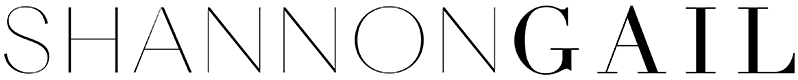
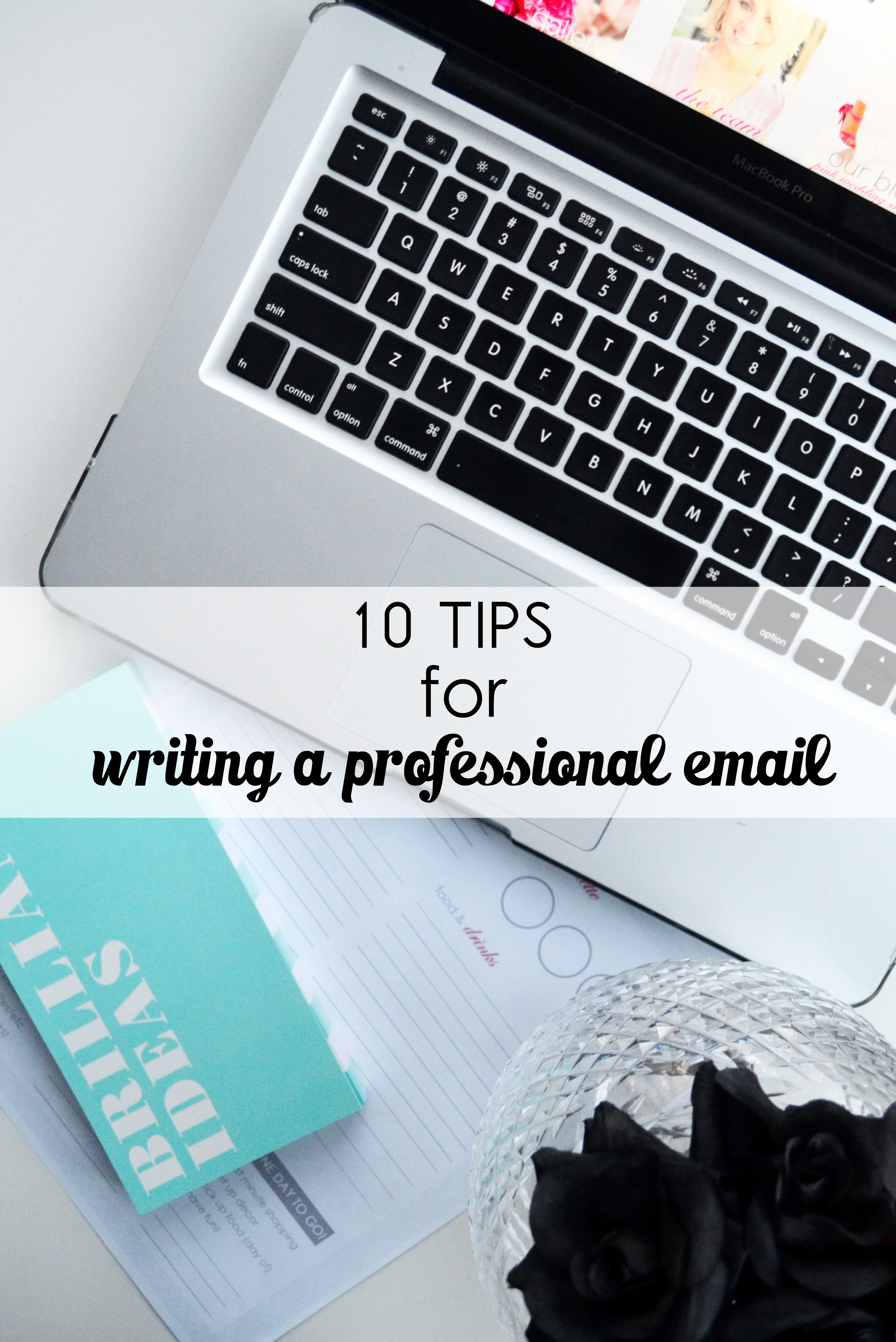
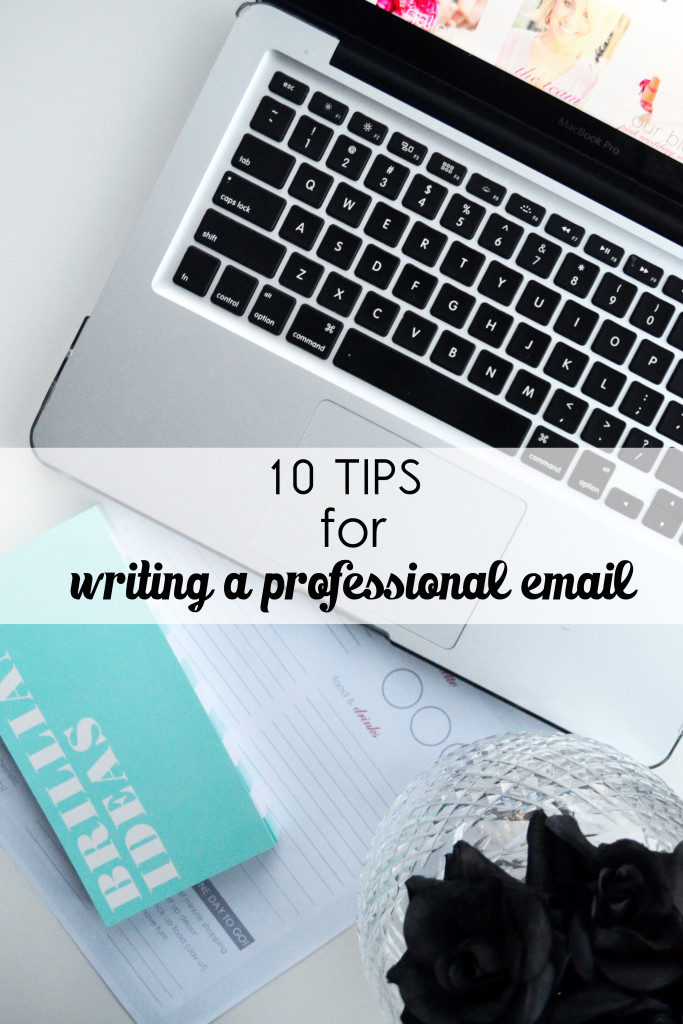
Trackbacks/Pingbacks